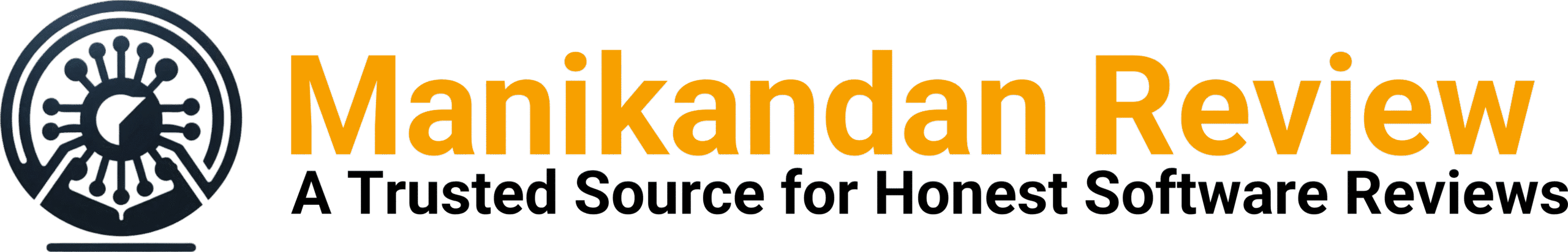You have a great idea for a video, but the production process feels overwhelming. The high costs, complex software, and significant time commitment can halt your progress before you begin. This is a common roadblock, as creating a professional video has traditionally been a difficult task.
Fortunately, technology is advancing rapidly, and the right AI tools can change everything. This guide will explore the top options to help you find the best AI video generator for your project. Our objective is to simplify the information, making your choice clear and straightforward.
Table of Contents:
- What Exactly Is an AI Video Generator?
- How We Chose the Best AI Video Generators
- Our Top Picks for the Best AI Video Generator in 2024
- HeyGen
- Emerging AI Video Generators: The Next Wave
- Features to Look For in an AI Video Tool
- Who Should Use an AI Video Generator?
- Conclusion
What Exactly Is an AI Video Generator?
Consider an AI video generator as an intelligent partner in your video creation process. You provide it with simple inputs like a script, a blog post, or a single text prompt. The AI then orchestrates all the elements to produce a complete video for you.
These AI video tools are not just for technical specialists; they use artificial intelligence to interpret your text and find matching video clips and images. Many of these video generators also source music from extensive stock libraries to set the right tone. Some can even produce a realistic AI avatar to narrate your script, which means you don’t have to appear on camera.
This video ai technology is accessible to anyone needing to generate video content without the usual hurdles. The underlying technology often involves advanced generative AI systems, where a video model learns from vast datasets to create new content. This makes it a huge time saver for marketers, business owners, and creators who are already using these platforms to accelerate their workflow and create videos efficiently.
How We Chose the Best AI Video Generators
To select the top AI video generator tools, we established several core criteria. We looked past feature lists and focused on what truly matters during the video creation journey. First, we evaluated the usability of each platform, because a powerful AI tool is ineffective if it has a steep learning curve.
Next, we assessed the quality of the generated video output. This covered the resolution of the footage, the realism of the AI voice options, and the quality of the lip sync on AI avatars. A professional appearance was a critical factor in our evaluation.
We also compared pricing structures to identify options suitable for various budgets, from a free plan to enterprise-level packages. The availability of a free trial was a bonus, allowing users to test the platform’s video editor features before committing. Finally, we looked at customization options, including color grading and other editor features that allow for brand alignment.
Our Top Picks for the Best AI Video Generator in 2024
Choosing the right AI video maker depends on your specific needs. One user might require a lifelike AI avatar for corporate training videos. Another may want to quickly convert articles into clips for social media.
Below are our leading choices, categorized by their primary strengths. We’ll explore what makes each video generator a strong candidate in the growing market of generative ai video tools.
Synthesia
Synthesia stands out for creating videos with high-quality AI avatars. It is an excellent selection for professional-looking training materials and corporate communications. You can select from over 140 diverse AI avatars that appear remarkably human, with excellent lip sync capabilities.
The platform’s main advantage is its polished final product. You simply provide a script, pick an avatar, and the AI generates a clean, professional video. A recent report shows that platforms like Synthesia can substantially boost productivity for creative tasks.
Synthesia is ideal for companies needing consistent, high-quality video content for internal or external communication. Its pricing is geared toward businesses, starting with a personal plan and offering a pro plan that scales for larger teams. This reflects its focus on creating professional video content rather than casual projects.
HeyGen
HeyGen is another robust option for making videos with AI presenters. It is extremely user-friendly, making it a superb starting point for those new to AI video generators. You can create a custom AI avatar of yourself or select one from its comprehensive library.
One of its most impressive features is video translation. You can upload a video of yourself speaking in one language, and HeyGen can alter the audio and lip movements to another language seamlessly. This is a massive advantage for anyone looking to connect with a global audience.
HeyGen uses a credit-based system for its services. Your plan provides a specific number of credits, and actions like video generation consume them. This model offers flexibility in how you utilize the platform’s powerful video editor and features.
Pictory
If you aim to transform existing text content into a compelling video, Pictory is an outstanding AI tool. It is engineered to convert blog posts, articles, and scripts into engaging videos within minutes. This content repurposing process is a huge time saver for anyone managing a content calendar.
You just need to paste your ai text or a link to an article. Pictory’s AI reads the text, extracts key points, and automatically finds relevant stock video clips to match. It then adds automatic captions and an AI-generated voiceover, streamlining the entire video creation workflow.
Instead of dedicating hours to video editing, you receive a solid video draft almost instantly. Pictory’s pricing is clear, with different tiers based on the volume of videos you plan to create each month. It’s a great solution for content marketers and bloggers who want to maximize their content’s reach.
Invideo AI
Invideo AI is a newer video maker that is gaining attention with its simple, prompt-based system. You can describe the video you want using text prompts, and the platform will generate a script, find media, add an AI voice, and assemble it. This is one of the quickest methods to move from an idea to a finished ai-generated video.
This approach gives you a complete first draft. You can then use the full-featured video editor to adjust every detail, from the timing of video clips to the background music. This blend of speed and control makes Invideo AI a formidable contender.
It’s an excellent choice for YouTube creators and social media managers who need to produce a high volume of content quickly. Their plans include a free AI video option, which is great for testing the platform, along with paid tiers that offer more exports and premium stock media.
Lumen5
Lumen5 has been a reliable video generator for years, concentrating on helping brands create video content for social media. Similar to Pictory, it excels at converting articles into videos. However, Lumen5 places a greater emphasis on branding features.
The platform enables you to easily apply your company’s logo, brand colors, and fonts to every video. This ensures your content maintains a consistent look across all platforms. Studies on video marketing trends confirm that brand consistency is vital for building audience recognition.
Its workflow is swift and AI-driven, designed for marketing teams that must keep their social feeds updated with fresh, on-brand video. Pricing is structured in tiers that unlock more branding customizations and higher video quality. It is one of the most popular tools ai has to offer for marketing.
Emerging AI Video Generators: The Next Wave
While the tools above are available today, a new generation of more advanced AI video models is on the horizon. These platforms promise even greater realism and creative control. Keeping an eye on them can give you a glimpse into the future of video generation.
Models like OpenAI Sora, Kling AI, and Google Veo are leading this charge. They are designed to create highly realistic and imaginative scenes from simple text prompts, producing results that are nearly indistinguishable from real footage. These video models can simulate complex physics, character emotions, and cinematic camera controls.
Another exciting development is the Luma Dream Machine, also known as Luma Dream. This tool allows users to generate high-quality, five-second video clips from text and image prompts, demonstrating the potential for creating subtle motion and lifelike character actions. While many of these advanced generative AI video tools are still in limited access or research phases, they signal a major shift in what’s possible with a video generator AI video editor.
Features to Look For in an AI Video Tool
When comparing different ai video generators, there are several important features to consider. Understanding these will help you make an informed decision for your video creation needs. A good free ai video generator will often include a limited version of these features.
Paying attention to these details ensures the video tool you select aligns with your creative goals. From basic text-to-video functionality to advanced editing controls, each feature plays a role in the final video quality. Below is a breakdown of what to look for.
| Feature | Description |
|---|---|
| Text-to-Video | The core function that turns a written script or text prompt into a full video with visuals and audio. This is the foundation of most ai video generators. |
| AI Avatars | Digital presenters that narrate your script. Evaluate the quality, realism, diversity, and lip sync capabilities of the available ai avatars. |
| Voiceover Options | Most tools offer AI-generated voices. Check the realism, available languages, and accents. Some also allow you to upload or record your own voice. |
| Stock Media Library | The size and quality of the included library of video clips, images, and music directly impact the visual appeal of your generated video. |
| Branding & Customization | The ability to add your logos, colors, and fonts is crucial for businesses. This ensures your content remains consistent with your brand identity. |
| Camera Controls | Some advanced tools offer camera controls like zoom, pan, and tilt. This gives you more creative freedom to direct the shot and make engaging videos. |
| Editing Features | Look for a capable video editor that allows for fine-tuning. This includes color grading, scene transitions, and tools like a motion brush to add subtle motion to a static image video. |
| Ease of Use | A quality AI video maker should have a straightforward interface. You should be able to start creating engaging videos quickly without needing extensive training. |
Who Should Use an AI Video Generator?
These powerful AI video editor tools are not designed for a single type of user. They provide value to a broad spectrum of professionals and creators who need to produce video content more efficiently. This technology democratizes video creation, making it accessible to many.
Content Marketers
Marketers can use these AI tools to quickly repurpose blog posts into engaging videos for social media or their websites. This strategy extends the life of their written content and reaches audiences who prefer watching to reading. They can also create short promotional videos and ads without the expense of a production company.
Small Business Owners
For a small business, a professional video can seem unattainable due to high costs. An AI video generator levels the playing field, allowing business owners to create product demos, explainer videos, and customer testimonials on a modest budget. This empowers them to compete with larger companies in video marketing.
Educators and Trainers
Teachers and corporate trainers can make their learning materials more dynamic with video. Instead of using a simple text document, they can create a video lecture with an AI presenter. This approach can improve engagement and knowledge retention among learners.
Social Media Managers
The job of a social media manager involves constantly posting new content. An AI video tool allows them to produce short, timely videos for platforms like Instagram, TikTok, and LinkedIn very quickly. This helps them stay current with trends and keep their audience engaged with fresh material.
Conclusion
The field of video creation is no longer restricted to those with large budgets and advanced technical skills. The AI video generators we have discussed are fundamentally changing how we approach making videos. They empower you to bring your ideas to life quickly and affordably.
There is no single answer for which is the best AI video generator, as the ideal choice depends on what you want to create. If you need realistic presenters for corporate training, Synthesia may be your top choice. If your goal is turning blog posts into social media clips in minutes, Pictory or Lumen5 are excellent options.
For those who want to type a text prompt and see a video appear, Invideo AI is a powerful and fun platform. We encourage you to sign up for a few free trials or test out a free plan. The most effective way to find what works is to use the software and see how it fits your workflow, which is the final step in creating engaging videos.